Hey, you’ve landed on a page that we’ve updated and made even better! Go see the new section on our website called Discover.
This Discover section provides you with everything you need to know and covers stories and practices on how our customers use our solutions to get the most out of their printing, scanning and copying environments.
All topics are covered in the new section, but we may have written a page or two before our morning coffee, so we’ve left these pages active just in case :-)
Copy Tracking & MFP Integration
At the core of PaperCut MF is the ability to interface directly with MFD hardware to track off-the-glass functions such as copy, scan, fax and secure print release. PaperCut has worked directly with leading MFD manufacturers to bring our software directly to the MFD at a firmware level. To complete the solution offering across all devices PaperCut MF also supports hardware copier terminals from multiple vendors.
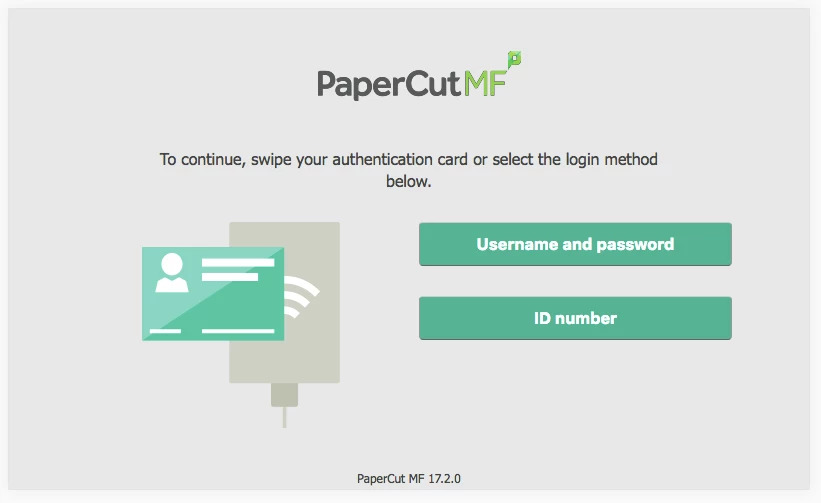
Embedded Software
For printing, PaperCut MF authenticates and tracks print jobs at the server layer before they pass to the MFD. To track off-the-glass device usage such as copying usage the authentication and tracking step needs to be done on the device itself. Where possible this is accomplished using embedded software. The embedded software runs on the MFD and works with the PaperCut Server to bring the same experience offered with printing to direct device usage. This includes:
- User authentication using various methods
- Username/Password, Card swipe, Employee ID and/or PIN
- Ability to select shared accounts (e.g. projects/departments/clients) if the user has access to this feature
- Ability to release secure held print jobs
- Review, edit or delete held print jobs in the print queue
- Tracking and recording of all usage is sent across to the central PaperCut MF server
- Securely scan documents to cloud storage, email and specified network folders
- Group based access control
Embedded solutions also offer other service such as the ability for users to self-associate a new swipe card with their account and check their account balance (in quota controlled environment).
Find my MFD
- Brother, via BSI
- Canon
- Dell
- Epson
- Fujifilm Business Innovation
-
HP, via Chai SOE DSE and FutureSmart

-
Konica Minolta, via OpenAPI

-
Kyocera, via Kyocera Hybrid Platform for Advanced Solutions (HyPAS)

-
Lexmark, via Lexmark Embedded Solutions Framework (LeSF)

- Muratec
-
Ricoh, via Ricoh Smart Operation Panel (SOP) and
Ricoh SDK/J (Java)

- RISO
- OKI, via smart Extendable Platform
-
Samsung, via Samsung eXtensible Open Architecture (XOA)

-
Sharp, via Sharp Open Systems Architecture (OSA)

- Sindoh
-
Toshiba, via e-BRIDGE 3, X, Next Platforms

- Xerox, via Xerox Secure Access and Xerox Network Accounting
- Other devices (currently under development)
Embedded Highlights
- Consistency:
- The embedded solutions are developed in-house by the PaperCut Software development team. This ensures that the copier interface is consistent with the workstation print interface, meaning users only have to learn one system.
- Integration:
- PaperCut is a single integrated solution where print, internet and copier control are all managed in the one system. Users have a single account and administrators have the same level of reporting and administration for all services. The embedded solution interacts with the PaperCut server using a Service Oriented Architecture (SOA) and web services based protocols.
- Rate of development:
- PaperCut is developed under a release-often policy where new features are made available to users as soon as they are complete. Unlike hardware based solutions, new versions can be delivered to users regularly as software updates.
- Vendor Neutral:
- PaperCut remains true to its vendor neutral stance. All embedded solutions are equal and support all server OS's including Windows, Linux and Mac.
- Security:
- A large percentage of PaperCut's user base is in education environments where security is important. All embedded solutions are developed with security in mind. Where security objectives can't be satisfied, any deficiencies are fully disclosed.
To find out where to buy an embedded application for your multi-functional copier or printer, see the How To Buy page.
Hardware Copier Control Terminals
Embedded/Onboard software is a new and emerging technology and not all devices have the features to support PaperCut's embedded software. These devices are able to be controlled and tracked using Hardware Copier Control Terminals. Copier controls/terminals are a proven technology that's been in use in the industry for over 10 years. They work by interfacing with the copier on one side, and the network and PaperCut on the other. PaperCut MF works with a variety of hardware copier control terminals produced by different manufacturers. Devices range from cost effective LCD screen and keypad based units through to more fancy touchscreen terminals.
Benefits
PaperCut's MFP control solutions offers the following benefits over a copier's traditional in-built control functions:
- Central Administration - Set and manage all access, accounting and charges using the same rules and interface used to manage your printers.
- Single Identity - Users have a single account for both copying and printing. Accounts are sourced from your existing Active Directory, OpenDirectory, or LDAP environment ensuring ease of implementation and ongoing management.
- Real-time Reporting - On the completion of each copy session (when the user presses end) the details of the copy transaction are logged into PaperCut in real-time. Provision for network failure is provided enabling session replay from memory. Administrators have access to the same PaperCut reporting and management features as they would have for a standard printer.
- Release Station - Select copier terminals can also be used as a PaperCut MF print release station, negating the requirement for a separate PC.
- All MFD Makes and Models - Whether you are looking to migrate to a single manufacturer based service or have the need for multiple copier and printer types, PaperCut MF will enable you to lock-in your management, reporting and processes no matter the mix for today and tomorrow with a solution that works equally well for any device.
- Value Advantage - In addition to providing you with the most robust and flexible product of its type, PaperCut MF suggested educational and business products pricing ensures that you will maintain your competitive edge against all others.